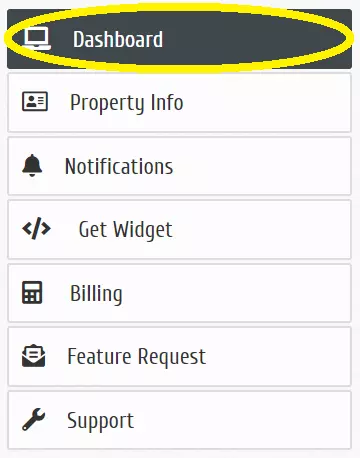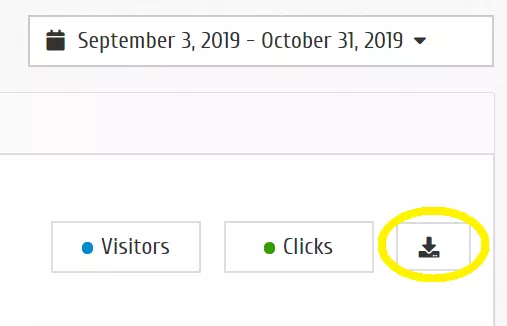In order to export your analytics data, follow the steps below:
- Log in to your Booking Pop account and click “Dashboard” in the left side panel
- Select the highlighted button below
- Congratulations! You've now downloaded your data.
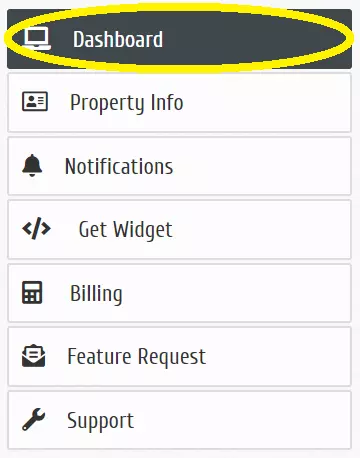
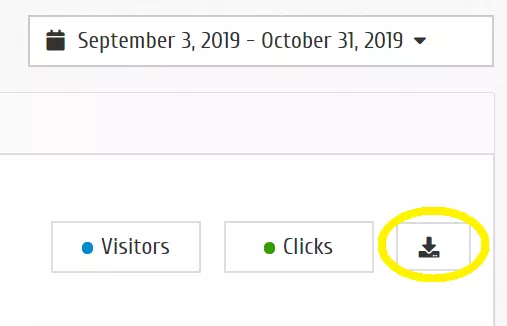
In order to export your analytics data, follow the steps below: