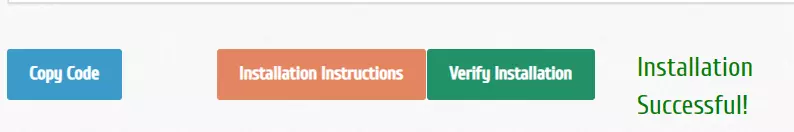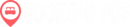Get started with verifying your widget code has been installed properly.
1. Go to the "Get Widget" screen
Log in to your Booking Pop account and click “Get Widget” in the left side panel.
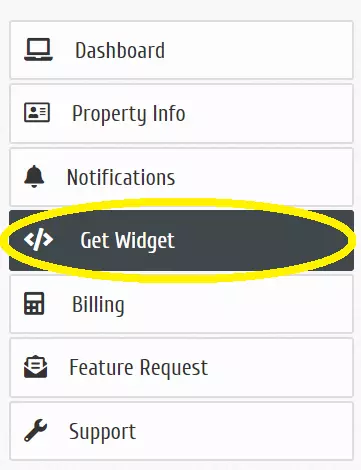
2. Click Verify Installation
Once you have clicked verify installation, you will see either Installation Successful! OR Script Undetected. If the latter, please refer to the articles below about installing the widget code.